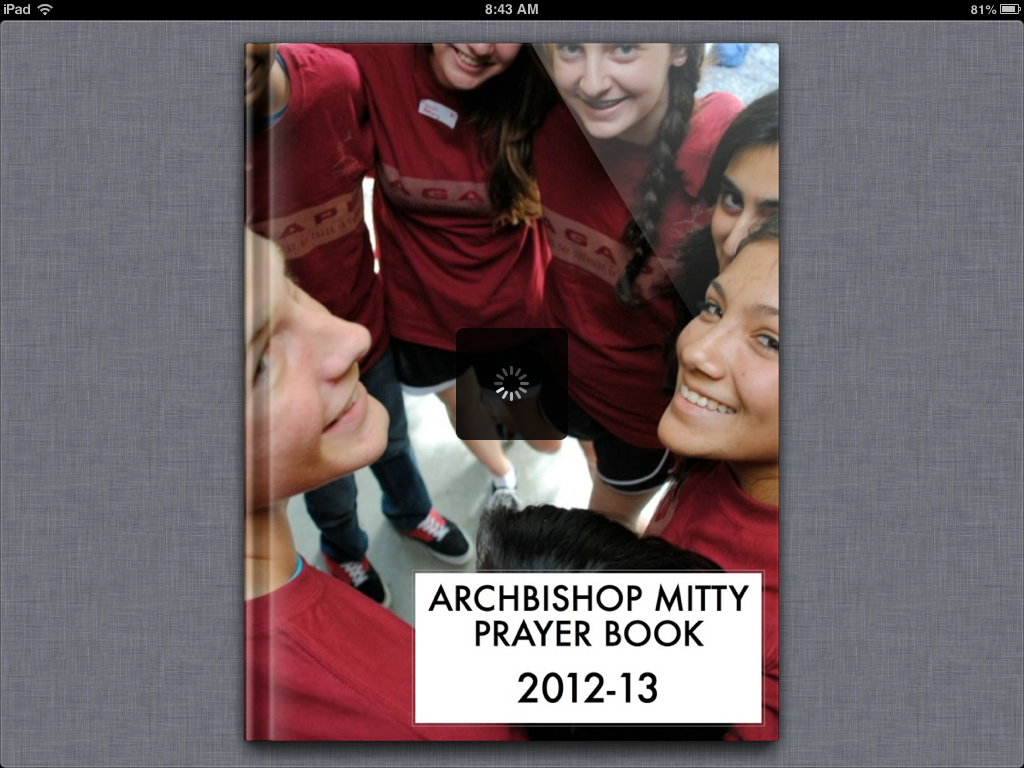|
| Maximum Size is located in the Upload section, just below grading a due date |
If you have assigned a video project, double-checking the maximum file size on your myMitty assignment is very important. The default size is 10MB, which is a generous amount of space for a paper or a presentation. However a 2 minute student video will be between 50 to 150 MB in size.
To be safe, when creating a myMitty assignment for student video submissions, change the Maximum Size from 10MB to the course limit (currently 250 MB).
 |
| The course limit is a dynamic setting - if 250 MB isn't sufficient, the IT department can increase the limit system-wide. |